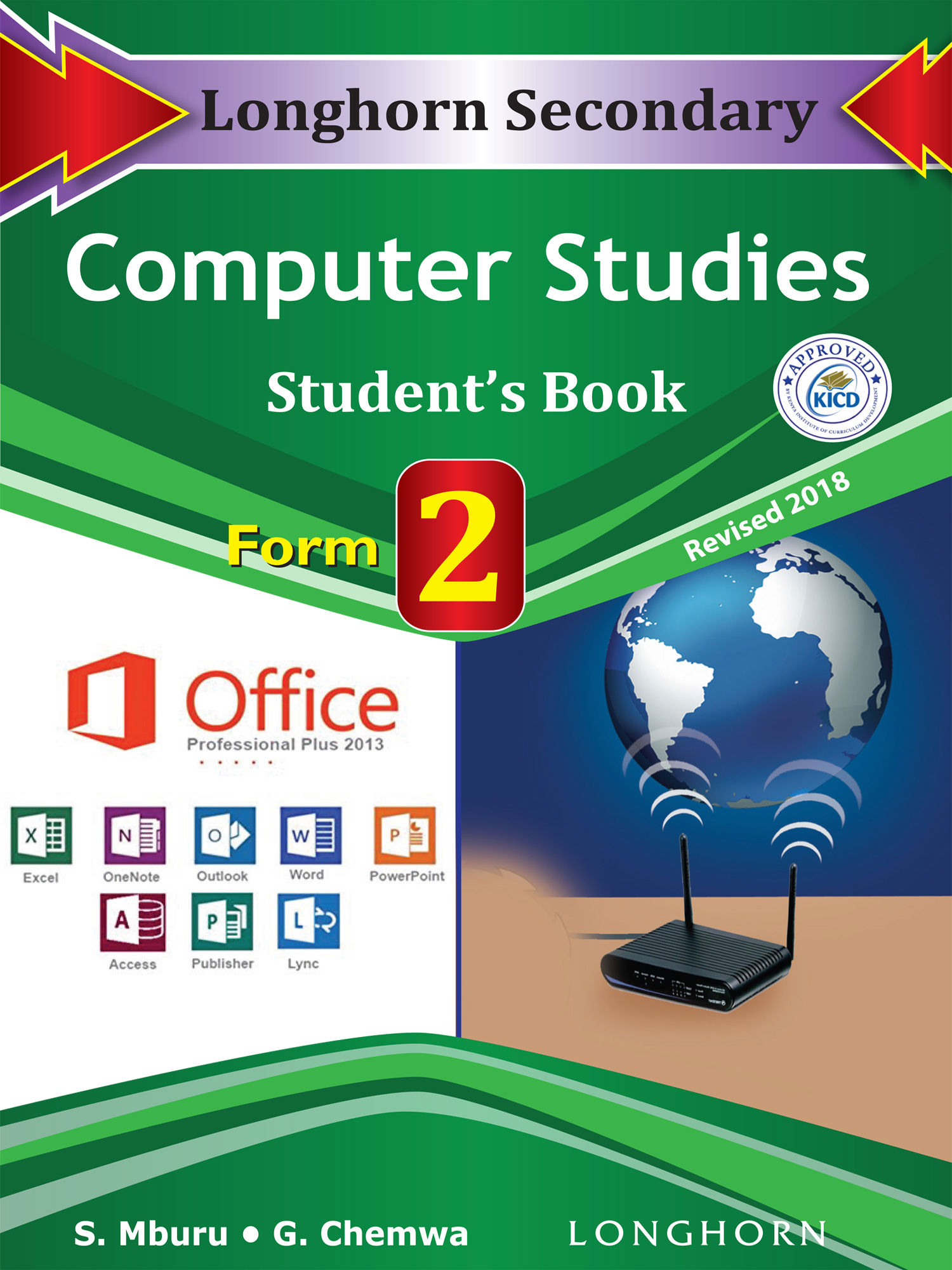
Authors
Stephen Mburu, Geoffrey ChemwaExercises kit’s authors
Stephen Mburu, Geoffrey ChemwaPublisher
Included in packages
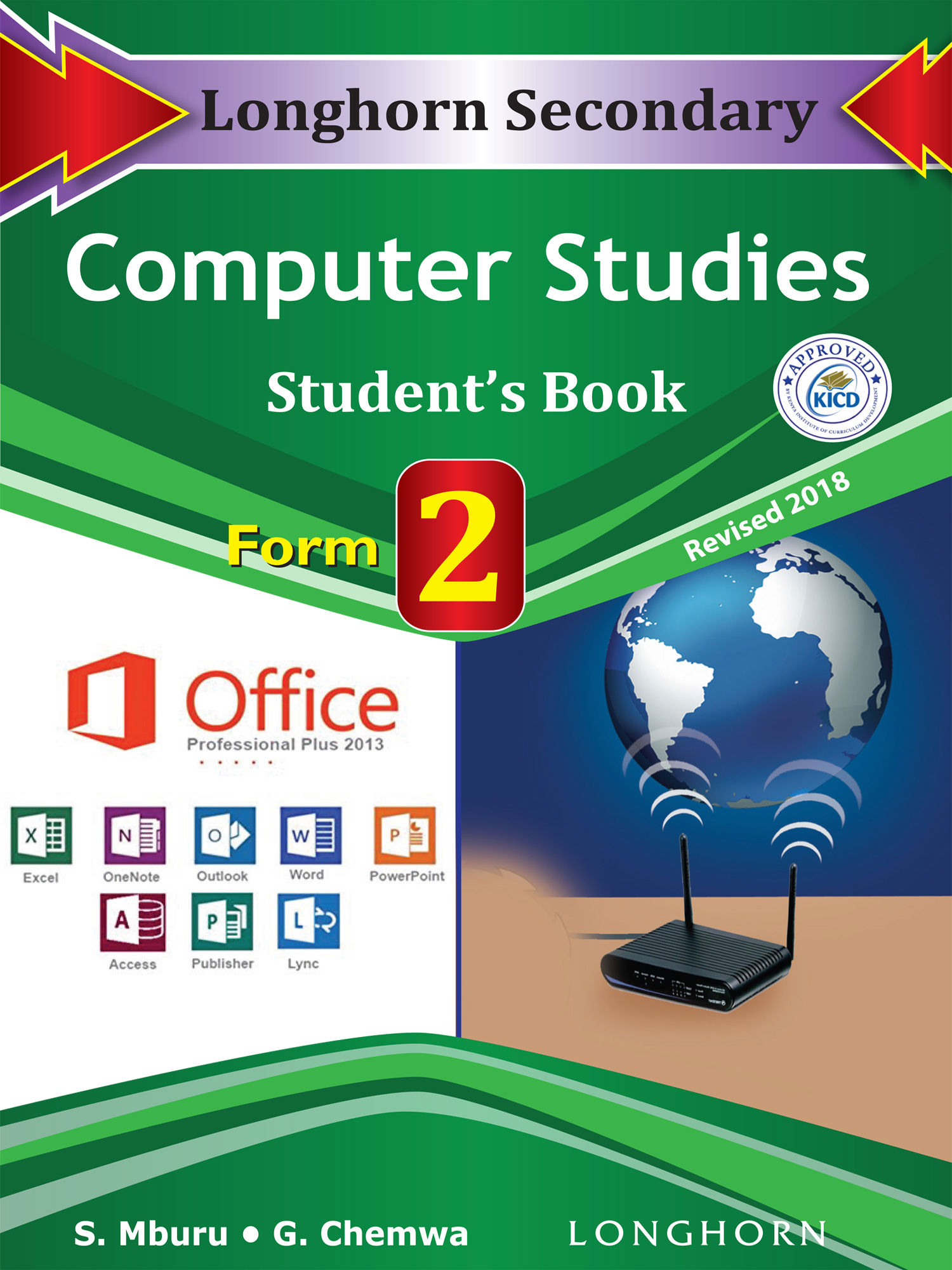
-
The study kit contains 49 chapters and 72 exercises of which 37 are in the chapters and 35 in the task exercises.
-
Authors
Stephen Mburu, Geoffrey Chemwa -
Exercises kit’s authors
Stephen Mburu, Geoffrey Chemwa -
Subject
Technology -
Grade
Form 2 -
Kit's language
English -
Publisher
Longhorn Publishers -
Included in packages
Longhorn Secondary Computer Studies Series is a course developed in line with the Kenya Secondary School curriculum. It fully covers and fulfils all the goals and targets of the Computer Studies Syllabus.
Longhorn Secondary Computer Studies Series is unique in that it:
• Presents the content in well and logically organised topics which facilitate sequential transition from one concept to the next.
• Has a user-friendly approach which is well-centered on the learner's own environment for easier understanding.
• Uses simple language that is easy to understand and follow.
• Provides exercises that enable the learner not only to recall, but also to understand and apply the skills acquired.
• Provides coloured pictures, drawings and screen shots that are well labelled that relate theory to real world practice.
• Provides short historical background to concepts hence making reading of the book interesting to the learner.
• Has comprehensive Teacher's Guides, that provide guidelines on how to teach the various concepts and answers to all exercises.
Longhorn Secondary Computer Studies Form 2 adequately and appropriately covers the topics outlined in the Computer Studies Syllabus for Form 2
Longhorn Secondary Computer Studies Series is written by highly experienced authors, with many years of classroom teaching and teacher training.
1. WORD PROCESSORS
2. SPREADSHEETS
Lead |
Chapter |
|---|---|
| 2.1. | Introduction and Electronic spreadsheets |
| 2.2. | Components of a spreadsheet |
| 2.3. | Applications of an electronic spreadsheet |
| 2.4. | Creating workbooks in Microsoft Excel |
| 2.5. | Using basic formulae and functions |
| 2.6. | Editing and formatting worksheets |
| 2.7. | Worksheet data management |
| 2.8. | Creating charts |
| 2.9. | Printing workbooks |
| 2.10. | Revision Exercise 2 |
3. DATABASES
Lead |
Chapter |
|---|---|
| 3.1. | Introduction and Database definition and concepts |
| 3.2. | Database systems |
| 3.3. | Database models |
| 3.4. | Data organisation in a database |
| 3.5. | Creating database in Microsoft Access |
| 3.6. | Data entry and manipulation |
| 3.7. | Modifying database structure |
| 3.8. | Form design |
| 3.9. | Creating database queries |
| 3.10. | Creating reports and labels |
| 3.11. | Setting up database security and startup |
| 3.12. | Revision Exercise 3 |
4. DESKTOP PUBLISHING (DTP)
Lead |
Chapter |
|---|---|
| 4.1. | Introduction and Desktop publishing |
| 4.2. | Purpose of desktop publishing software |
| 4.3. | Designing a publication |
| 4.4. | Manipulating text and graphical objects |
| 4.5. | Editing a publication |
| 4.6. | Formatting a publication |
| 4.7. | Printing a publication |
| 4.8. | Revision Exercise 4 |
5. INTERNET AND E-MAIL
6. SECURITY THREATS AND CONTROLS
Lead |
Chapter |
|---|---|
| 6.1. | Introduction and Data security core principles |
| 6.2. | Security threats and control measures |
| 6.3. | Policies and laws governing data security |
| 6.4. | Revision Exercise 6 |
